Application requests:

- From the Property User Interface, tap “
 “. This will take you to the “Engage” page.
“. This will take you to the “Engage” page.


- In this page, an image of the newest announcement will be displayed under announcement(if any).
- Tap “
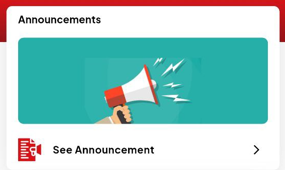 “to open up the “Announcements” page.
“to open up the “Announcements” page.


- In this page, all on going announcements will be listed here.
- Tap of the listed announcement for more details about them.
- Announcements may feature files as attachments available for download in its details.

