Application requests:

- From the Property User Interface, tap “
 “. This will take you to the “Engage” page.
“. This will take you to the “Engage” page.

- In this page, tap ”
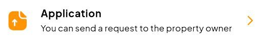 “.
“.



- You will then be directed to an Application Form. Fill out the form with information pertaining to your issue in detail.
- Select the dates that your selected application category will take place in. After which you must select the time it will begin.

- Upon successful Application creation, you will be redirected to the Applications detail.
- In this page, you can:
– Track the status of your Application.
– Check the date of your Application activity.
– Cancel your Application.
To review your records at a later date:



- In the Property User Interface, tap “
 “.
“. - Once at the “Engage” page, tap “
 ” under activities. This will take you to your Application history records.
” under activities. This will take you to your Application history records. - Select the Application in this list you wish to review.

