To Check-In Visitors:

- In the Security Property User Interface, tap “
 ” under “Visitor Services” to Open the “Invite a Visitor & Info” page.
” under “Visitor Services” to Open the “Invite a Visitor & Info” page.



- In this page, you can search for visitors by going through the category tabs.
- Tap the Visitors listed to go to the “Visitor Details” page
- Once there, scroll down and tap “
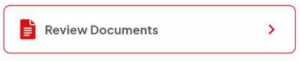 “.
“. - Here you can search through the tabs for documents “Pending” review , “Accepted” or “Rejected” by the Visitor.

