To Check-In Visitors:


- In the Security Property User Interface, tap “
 ” under “Services” to Open the QR Scanner.
” under “Services” to Open the QR Scanner. - Scan the QR Code Provided by the visitor.



- If the QR code is valid, you will be redirected to the Visitor’s “Details” page.
- Ensure that:
– The visitor has been “Approved”
– The visitor has reviewed and accepted all documents by tapping “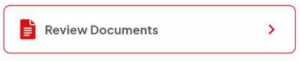 ” and ensuring all documents have been “Accepted”.
” and ensuring all documents have been “Accepted”. - Once everything is in order, tap the “Check In Visitor” button.

